
How Monitor ERP helps J5L-Production Oy with their sustainability
To strengthen its position in sustainability and the rapidly evolving business world, the Finnish company J5L-Production Oy, which manufactures specialist vehicles, realized it needed a new, powerful ERP system. After careful consideration they chose Monitor ERP.

Gränsfors Bruk now runs Monitor G5 – “The upgrade was seamless”
Gränsfors Bruk now runs Monitor G5 – “The upgrade was seamless”
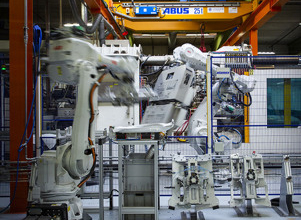
Why KB Components went for Monitor ERP
For Swedish manufacturer KB Components, changing to Monitor ERP means new opportunities, both now and in the future.

Monitor G5 the logical choice for Indexator
The group includes four other companies which have all run Monitor for several years, so when it was time to change ERP system, the choice was simple.
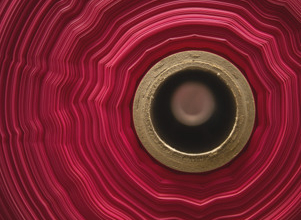
Alfapac chose Monitor ERP to pinpoint production
According to Financial Manager Marcus Kindevåg, Monitor is clearly a system designed for manufacturing companies. "There’s a depth to the system which we can utilize when following up our production, and in reports.”
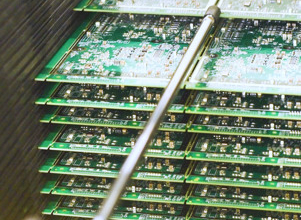
Monitor improves Darekon's supply chain management
Join us on our tour of Darekon’s facilities, get a glimpse of their day-to-day work and see how Monitor ERP makes life easier for Darekon’s employees.

Duro steps up production with Monitor G5
To handle a larger process flow, we needed an ERP system that was efficient, and wouldn’t cost administrative time. And we chose Monitor ERP.

More efficient manufacturing with Monitor G5: “A real boost”
National Halmstad needed a more standardized ERP system which could help it achieve its goal – a digitalized, effective process flow throughout the factory. So it chose Monitor G5.

Becoming the world’s greenest furniture company – with Monitor G5
The Norwegian company Vestre has gone through a lot over its 75 years. Its current focus is to be “the world’s most environmentally friendly furniture manufacturer”.

Project-based manufacturing with Monitor G5
C&D Snickeri is a manufacturer of wood interiors. Each new customer means a new project with new products. “It's important for us that the ERP system can manage the rapid flow of parts and products that pass through our doors,” explains site manager Emil Carlson.

The key to a successful upgrade
With new car models and new factories in the pipeline, Koenigsegg needed a new ERP system. An upgrade is a major project. But Koenigsegg swiftly moved through the gears.
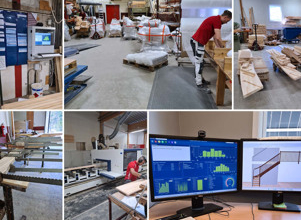
Monitor ERP – a savior in times of need for Olssons Trappor
After a year of pandemic and uncertainty, co-owner Kim Olsson talks about the company’s rewarding journey with Monitor.

Effective time recording – a necessity for Borins AB
For the Swedish company Borins AB, which is known for its broad range of high-quality products and services, Monitor’s TimeCard plays an essential role. By using TimeCard, Borins AB’s employees can easily record their working hours directly on specific work orders, which means that they no longer need to separately record different working tasks.

Nitator works greener with Sustainability by Monitor
To take their sustainability efforts a step further, the company Nitator, a prominent player in the automotive industry and a comprehensive supplier of sheet metal components, has begun using Monitor ERP's environmental feature – Sustainability by Monitor. Sustainability by Monitor is an environmental tool which helps companies to accurately measure their environmental impact and implement sustainability measures.










