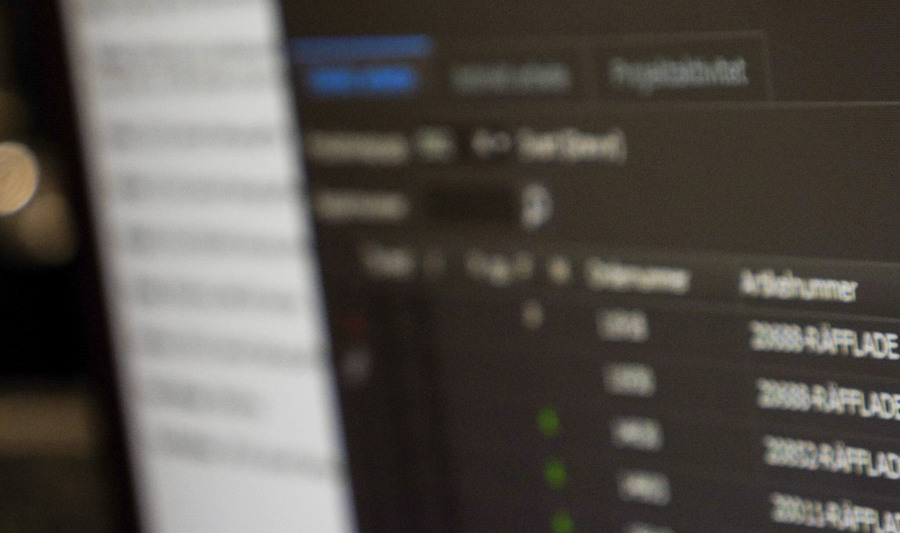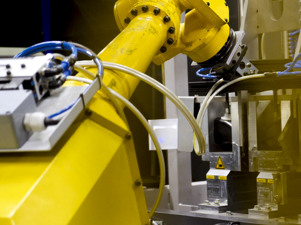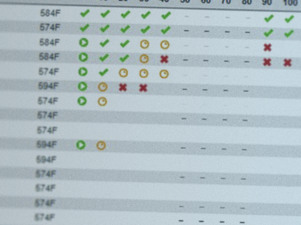Let the Agent do the work for you
Make sure you never miss sending an important report. The Agent handles daily and weekly reporting on your behalf, and makes sure the right person gets the right report at the right time.
The Agent helps you automate your manual, administrative routines. For example, you can get regular reports from the system such as order inflow, sales statistics, etc., sent automatically to relevant employees. You can send payment reminders to customers, delivery reminders and notifications that supplies are delayed, among other things. You can also handle standard price calculations.

As The Agent takes care of the daily and weekly reports and ensures that the right person receives the right report, we spend less time checking up on things, and can instead focus on what needs doing which makes the situation much better.
Four reasons to use the Agent
How does the Agent work?
With the Agent in Monitor you can create monitoring tasks which automatically send notifications to certain recipients about selected events. This means you can keep stay updated if deliveries from suppliers are late, or when prices increase.
This makes it easier to keep your promises.
Examples of events the Agent can monitor:
- Goods received in your warehouse.
- Balances that fall outside a certain level
- Operations that are completed

Become more active in your decision-making
The Agent can also let you know when orders arrive, so you can swiftly channel material into production. This helps you to be more pro-active in your decision making and offers peace of mind when planning production.
The Agent can also generate automatic reports.
Examples of reports the Agent can generate automatically:
- Sales statistics
- Calculation of annual volumes
- Stock value