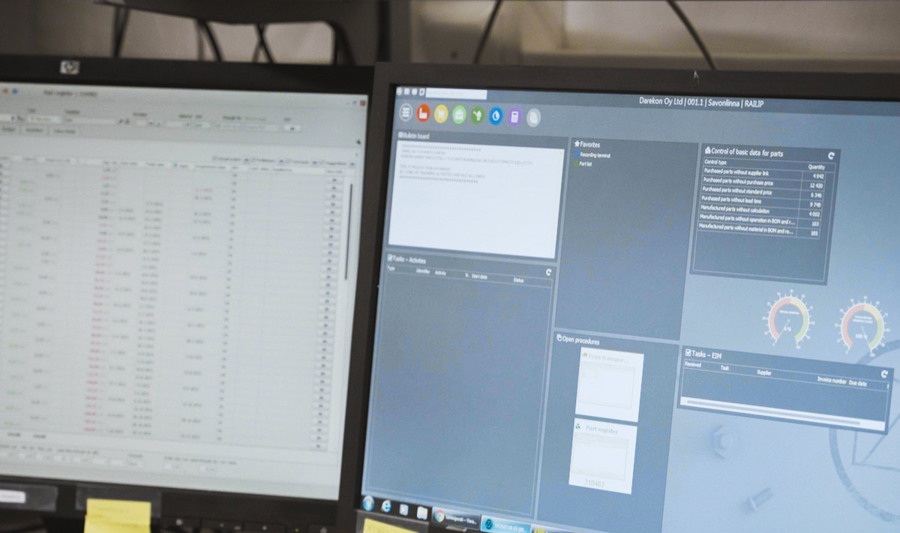Start your journey towards a digital invoice flow
Activating a digital invoice flow should be easy. Which is why Monitor has chosen to integrate invoice interpretation and e-invoice import in our EIM option. There’s no fixed term for the services, and you’ll only pay for the number of invoices received.
Prices
The cost per invoice is based on the number of invoices received.
The more invoices, the lower the price per invoice. Prices shown in EUR.
| Service | 1–10K/year | 10K–30K/year | 30K–60K/year | 60K–100K/year | 100K+/year |
| Invoice interpretation (price per invoice) | 0,50 | 0,46 | 0,44 | 0,37 | 0,33 |
| E-invoice (price per invoice) | 0,30 | 0,29 | 0,28 | 0,27 | 0,26 |
| Extra services | 1–10K/year | 10K–30K/year | 30K–60K/year | 60K–100K/year | 100K+/year |
| External verification EIM (additional cost per invoice) | 0,32 | 0,32 | 0,32 | 0,32 | 0,32 |
| External verification EIM Workflow (additional cost per invoice) | 1,27 | 1,27 | 1,27 | 1,27 | 1,27 |
| External scanning (additional cost per invoice) | 0,32 | 0,32 | 0,32 | 0,32 | 0,32 |
| Extra users | Number/month |
| Users in CrossState (using EIM Workflow) | 15,50 |
Extra services
External verification EIM
External verification means Crediflow takes care of invoice verification on your behalf. The invoices are then imported directly into Monitor ERP. The service suits companies with the EIM option, and those with the EIM Workflow option who require external verification at invoice header level (e.g., for expense invoices).
External verification EIM Workflow
This service is only available if you have the EIM Workflow option. External verification means Crediflow takes care of invoice verification on your behalf. The invoices are then imported directly into Monitor ERP. Verification takes place at invoice header and part row level, up to 20 rows (inclusive). Thereafter a fee of 0,13 EUR per part row applies.
External scanning
This service is only available for Sweden. External scanning means your suppliers send invoices to a scanning center. The scanning center handles the scanning and physical archiving of paper invoices, and issues the scanned invoices for interpretation.
Invoicing and payment terms
Monitor ERP System AB invoices monthly for the number of invoices received, summarized by invoice type.
Payment terms of 30 days net apply, with penalty interest charged form the due date. If the invoice remains unpaid 30 days after the due date, Monitor is entitled to close down the service until the invoice is paid.
Monitor works with Crediflow AB, which is a VAN operator, and provides the invoice interpretation service CrossState.
Frequently asked questions
How do I get up and running with automatic invoice interpretation?
You can activate the interpretation function in EIM yourself. This is fully integrated into Monitor G5.
Just follow these steps:
1. Read through our Terms and prices for the interpretation function in EIM.
2. Activate the interpretation function in Monitor G5.
3. You’re all set! There’s no fixed term for the service, and you’ll only pay for the number of invoices you interpret.
Need more help?
How much time can I save with automatic interpretation of invoices.
Naturally, it depends how quickly you can process them manually. As well as how many invoices you usually handle. In our semi-scientific (!) speed test we established that processing was seven (7) times quicker using invoice capture.
How can I register for an extra service?
Get in touch with our sales team by phone or complete the form below for more information.
What is meant by e-invoice?
An e-invoice is a digital invoice which is sent or received in an electronically structured format. A PDF invoice sent by e-mail is thereby not classed as an e-invoice.
What is a VAN operator?
A VAN operator functions as an intermediary, distributing e-invoices from and to your company. VAN stands for Value Added Network. When you use Monitor’s integrated service, your VAN operator is Crediflow.
How are M2M invoices handled in connection with interpretation?
M2M invoices don’t need to be sent for interpretation as the information from the invoice header and purchase order is read automatically.
For which countries are the services available?
At present, the invoice interpretation and invoice import services are only available for Sweden, Norway, Denmark, Finland, Estonia and Germany. Please note that the External scanning extra service is only available for Sweden.
Want to know more about Electronic Invoice Management?
We know how time-consuming it is to manage invoices manually. Which is why we deliver speedy, seamless invoice management right inside Monitor. Save time and money and quality assure your invoice management. Contact us through the form below if you want to find out more.