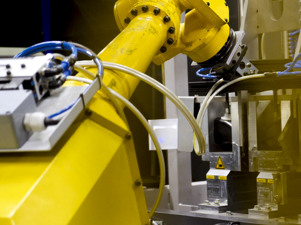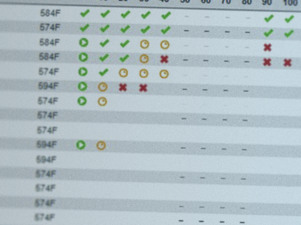Sign up for our EFH Workflow demo
With EFH Workflow, you streamline and digitalize the invoice flow. The solution is ideal if you handle a large volume of purchase order invoices that need to be matched against purchase orders and want the system to perform this work automatically.
The demo will be hosted in English by Mia Eriksson, Financial Consultant.
Date: March 19, 2026
Time: 9-10

Experience the benefits of a digitalized invoice flow
Are you ready for the e-invoice requirements?
Start using e-invoicing today!
Monitor ERP’s built-in connection to Crediflow (an accredited VAN operator) lets you get started with e-invoices quickly. A few clicks in Monitor ERP is enough to get you started with saving both time and money in your invoice management.
Using e-invoices gets increasingly more important as more and more countries are imposing requirements that e-invoices should be used. The EU has recently mandated that e-invoice will be the only approved invoice format from 2030 via the new VIDA (VAT in the Digital Age) directive.
Prepare today so that you can be one step ahead when the VIDA directive comes into play in 2030!
More information about how to activate e-invoices can be found further down on this page.

We handle 250 million SEK a year far better and with less stress than when it was 70 million – thanks to several of Monitor’s financial functions
Everything you need for a smarter invoice flow
Things are developing rapidly when it comes to digitalization, and the invoice flow is no exception. Monitor ERP has functionality to automate and work effectively with both supplier and customer invoices.
The entire invoice flow is integrated into Monitor ERP, meaning that you can handle registration, verification, authorization, final recording, and payments directly in the ERP system. The system also offers several built-in statistics follow-up and control functions. Let Monitor ERP do the work for you while you analyze the statistics to further optimize the flow!
Electronic Invoice Management (EIM)
Start your journey of digitalization with EIM
Digitalize the entire invoice flow with our EIM option: from scanning and registration to authorization, final recording, search, and archiving.
The digital invoice flow is integrated into Monitor ERP and has several benefits, such as time-saving, increased flexibility, and better quality and control throughout the process.
Do you want to further optimize the flow? Activate our invoice interpretation function and automatic import of e-invoices. The invoice information will then be interpreted automatically. All you need to do is verify that the information is correct and then save. It doesn’t get easier than that! Or wait, it actually does: if you import an e-invoice, the information is already correct and can be sent directly to the signer, without need for verification.
Getting started with Electronic Invoice Management (EIM)
This is how you get started with EIM:
EIM is an option that you’ll need to order in order to get started. Contact us and we’ll be happy to help.
Do you have questions or thoughts?
Do you have questions or thoughts regarding EIM? You can read more about how EIM works in our online help. You can also Contact us if you have questions.
*Please note that the availability of the functions may vary depending on which country package you are using. Read more about which functions are available in each country in the questions and answers section further down.
Invoice interpretation
Save time when registering invoices
By using our integrated invoice interpretation function you can make registering supplier invoices more efficient. The matching against the correct supplier and the interpretation of the invoice contents are done automatically, and then you can easily verify them with a single click directly in Monitor ERP. The precision of the interpretation is continually improved via the feedback function at verification and by using AI for interpretation on rows.
We handle all invoice formats in the same easy flow. Avoid human factor mistakes and secure a higher level of quality when it comes to your invoice data. In our semi-scientific (!) speed test we established that processing was seven (7) times quicker using invoice interpretation.
Get started with invoice interpretation
This is how you get started with Invoice interpretation:
- You need to have the option Electronic Invoice Management (EIM) in order to activate our invoice interpretation function.
- Once you have EIM, you can activate the invoice interpretation yourself, directly in Monitor ERP.
- You can read more about the invoice interpretation and how to activate the function in our online-help.
Do you have questions or thoughts?
Do you have questions or thoughts regarding invoice interpretation? Contact us and we’ll be happy to help.
*Please note that the availability of the functions may vary depending on which country package you are using. Read more about which functions are available in each country in the questions and answers section further down.
Import of e-invoices
Receive e-invoices from your suppliers
By activating e-invoice receival, you’ll optimize your supplier invoice flow.
When using import of e-invoices, the invoices are imported and registered automatically and the invoice is also automatically handed over to the right signer. In other words: the first time you’ll see the invoice in Monitor ERP, it’s already good to go for authorization. Easy, time-saving and standardized.
You can also register yourself in the Peppol network. This will make it easier for your suppliers to find you and will enable you to send supplier invites directly from Monitor ERP.
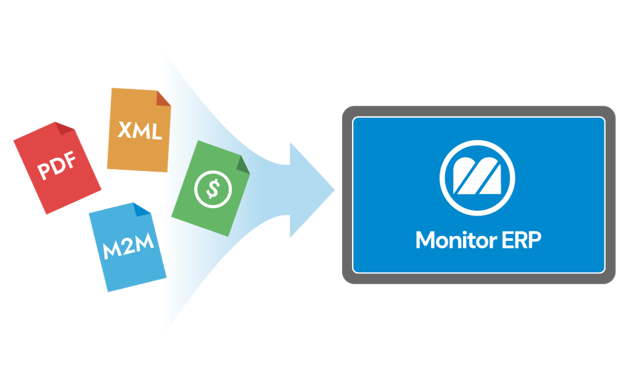
Get started with import of e-invoices
This is how you get started with import of e-invoices:
- You need to have the option Electronic Invoice Management (EIM) in order to activate the import of e-invoices function. Contact us and we’ll help you get started.
If you are already using the option Electronic Invoice Management (EIM):
- Activate the function directly in Monitor ERP.
- You can read more about import of e-invoice and how to activate the function in our online-help.
Do you have questions or thoughts?
Do you have questions or thoughts regarding import of e-invoice? Contact us and we’ll be happy to help.
*Please note that the availability of the functions may vary depending on which country package you are using. Read more about which functions are available in each country in the questions and answers section further down.
Export of e-invoices
Sending e-invoices to your customers
By activating the function export of e-invoices you’ll optimize your outgoing invoice flow while at the same making sure you are ready for future legal requirements concerning e-invoices. You can activate the function yourself, directly in the system.
Being able to send e-invoices has several benefits:
- You’ll save time and minimize the risk of mistakes
- Your flow will be more efficient with the customer receiving the invoice directly
- You’ll use a standardized format
- It makes it easier for the recipient
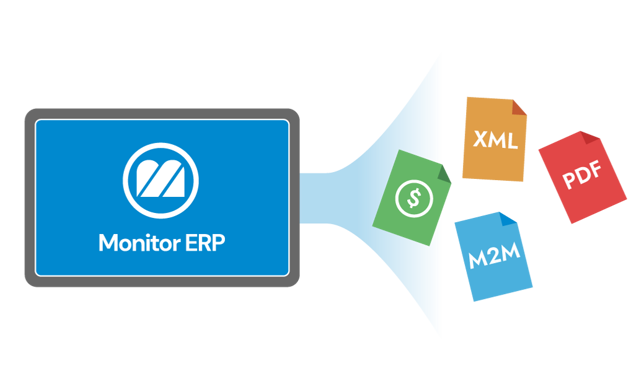
Get started with export of e-invoices
Get started with export of e-invoices:
- You can activate the function for export of e-invoices in Monitor ERP. You can do this yourself, directly in the system.
- You can read more about export of e-invoice and how to activate the function in our online-help.
Do you have questions or thoughts?
Do you have questions or thoughts regarding e-invoices? Contact us and we’ll be happy to help.
*Please note that the availability of the functions may vary depending on which country package you are using. Read more about which functions are available in each country in the questions and answers section further down.
EIM Workflow
Fully automated order invoice flow
Our most advanced solution for optimizing your invoice flow is EIM Workflow, which is an addition to the EIM option.
This solution fits those who need to handle a large inflow of order invoices that need to be matched against purchase orders, and who want the system to take care of this matching automatically.
The invoices are interpreted per row, which means that the system can match them directly to the corresponding purchase orders. If the information is correct, the invoice will be recorded automatically.
To optimize the flow even further, you can import e-invoices. This lets you bypass the interpretation step completely, while at the same time ensuring the data is of high quality.

Get started with EIM Workflow
This is how you get started with EIM Workflow:
EIM Workflow is an option that you’ll need to order in order to get started.
Do you have questions or thoughts?
You can read more about how EIM Workflow works in our Contact us.
You can also Contact us directly if you have questions.
*Please note that the availability of the functions may vary depending on which country package you are using. Read more about which functions are available in each country in the questions and answers section further down.
Every time an invoice didn’t match with the order, the purchasing and stock departments would need contacting, which often led to lengthy investigations and unnecessary bottlenecks. EIM Workflow has helped make our invoice management much smoother.
Does sending and receiving e-invoices cost money?
Activating a digital invoice flow should be easy. This is why Monitor ERP has chosen to integrate invoice export through our partner, Crediflow. We have also integrated invoice interpretation and import of e-invoices into our EIM option. There’s no fixed term for the services, and you’ll only pay for the number of invoices received.
Customer invoices:
See terms and prices for e-invoicing
Supplier invoices:
See terms and prices for e-invoicing with interpretation
For pricing information for the options Electronic Invoice Management (EIM) and EIM Workflow, Contact us..

Frequently asked questions about our options and functions
Here are some frequently asked questions and answers regarding our functions and options regarding the digitalizing the invoice flow.
Do all options and functions work in all countries?
Currently, the functions invoice interpretation, import of e-invoices, and export of e-invoices are available in:
- Sweden
- Norway
- Denmark
- Finland
- Germany
- Estonia
- Poland
- Malaysia
Can EIM and EIM Workflow handle invoices in digital formats?
Yes. Both EIM and EIM Workflow can handle invoices in different digital formats.
Can I use only EIM Workflow, or do I need to have EIM as well?
In order to use EIM Workflow, you also need to have the EIM option. Workflow enables you to automate the order invoice flow to a higher degree. It can be considered another layer on top of the EIM option.
What is meant by e-invoice?
An e-invoice is a digital invoice which is sent or received in an electronically structured format.
Does sending e-invoices cost money?
E-invoices can be sent from Monitor ERP to your customers via our partner Crediflow.
To read about all services, as well as complete price information and terms for Invoices sent from Monitor ERP, visit this page.
Which e-invoice format is supported?
Thanks to our integration with Crediflow, you don’t have to worry about different e-invoice formats. Crediflow takes care of all your outgoing invoices, ensuring they reach the recipient in the method they can and wish to receive them.
How are M2M invoices handled in connection with interpretation?
M2M invoices don’t need to be sent for interpretation as the information from the invoice header and purchase order is read automatically.
Is there a charge to interpret invoices automatically?
The cost for invoice interpretation is based on the number of invoices that are interpreted. Meaning that you only pay for the invoices that are interpreted. The more invoices, the lower the cost per invoice.
To read about all services, as well as complete price information and terms for Invoices imported to Monitor ERP, visit this page: Terms and prices for e-invoicing with interpretation.
What is a VAN operator?
A VAN operator functions as an intermediary, distributing e-invoices from and to your company. VAN stands for Value Added Network. When you use Monitor’s integrated service, your VAN operator is Crediflow.